WhatsApp Channel is another amazing feature of WhatsApp. A few months ago, WhatsApp officially introduced this feature. But this feature is now available on GB WhatsApp. Mostly, we hear about YouTube channels and other social media accounts channels.
But now you can talk about WhatsApp channels. Since WhatsApp launched this feature, many celebrities and other influencers have created their own channel and promoted their WhatsApp channel from their other social media accounts.

Be with me till the end. We will explore more about this feature in detail:
What Are WhatsApp Channels?
WhatsApp introduced an official new feature of the “WhatsApp channel” a few months ago. You can share your ideas and content with your audience on WhatsApp through your WhatsApp channel. The audience of your WhatsApp channel is called followers.
Many social media personalities and influencers use this feature on WhatsApp. However, people are not interested in this feature of WhatsApp because WhatsApp is a messaging app. This feature’s usage ratio is lower than that of social media platform channels.
How Do WhatsApp Channels Work?
WhatsApp channel is mostly similar to WhatsApp group. However, there are some differences. For example, you can have one or more admins in a WhatsApp group. However, you can only have one admin in the WhatsApp channel.
Another difference is that you cannot see your follower’s names and numbers. You are only able to see the number of followers. WhatsApp channels appear in the status tab under the status bar.
The list of channels you are currently following and recommendations are visible to you there. A channel opens up when you follow it, replicating a private group conversation on WhatsApp, where you can only view messages. Indeed, you can use emoticons to respond to them.
How To Create A WhatsApp Channel?
It is simple to create a WhatsApp channel. You have to follow the following process:
- Open the updates tab. There, you will see the challenge bar under the status bar.
- Click on the “+” icon in the channel bar.
- Two options will appear, and you must click “Create channel.”
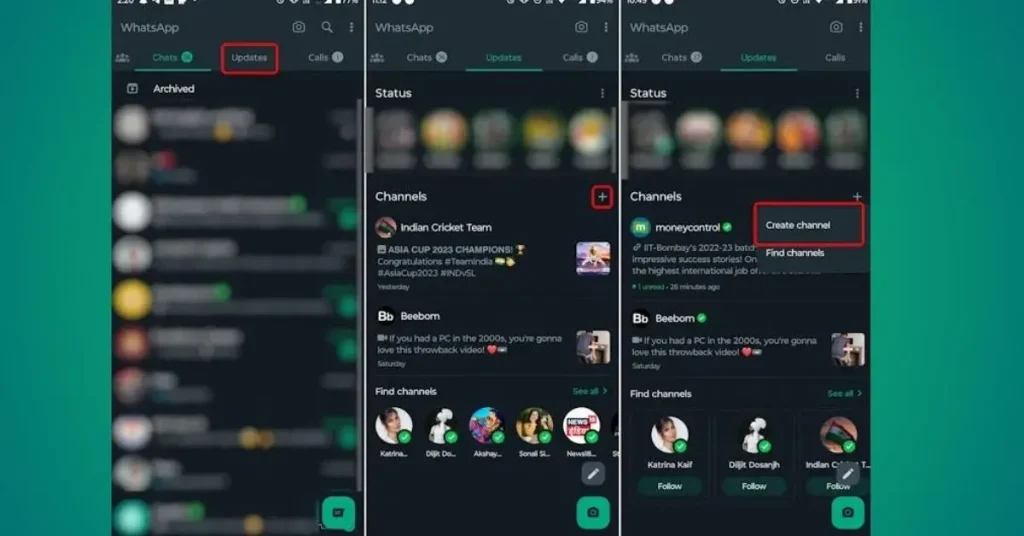
- Then, give your channel a unique name and follow the process.
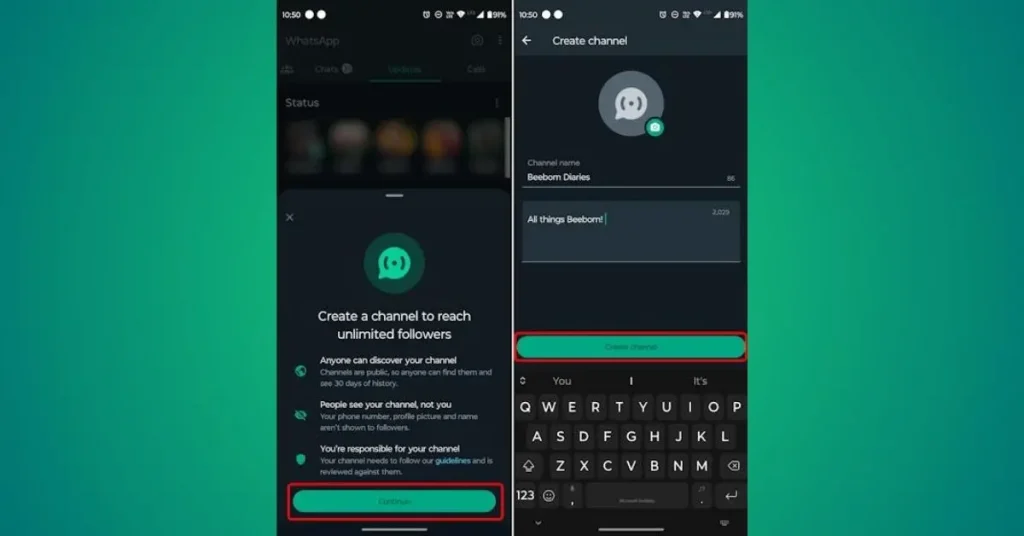
Here, your channel is created successfully.
WhatsApp Channels And GBWhatsApp
The official WhatsApp mod version is called GBWhatsApp. Along with mod features, it has all of the standard functionality of the official WhatsApp. When upgrades are made to the official WhatsApp, GBWhatsApp is similarly updated and includes all new modifications.
Version V17.60 of GBWhatsApp introduces the WhatsApp channel feature. Within the updates page, WhatsApp channels are searchable and explorable. Just navigate through the updates tab. The WhatsApp channel bar will appear at the end.
The WhatsApp channel function is used in GB WhatsApp in the same way as in the original app. The use of this functionality in official WhatsApp is covered above. The procedure is the same for GB WhatsApp.
Final Words
WhatsApp channel feature is an exciting feature. GB WhatsApp also introduced this feature in version v17.60 on 21 December 2023.
Keep updating your GB WhatsApp and enjoy amazing features. If you have any queries, let me know in the comment section. And keep visiting GBWAstore for the latest updates.
Related Posts
GBWhatsApp Ban Issue Reasons & Their Solutions
GBWhatsApp Pro New Version V17.70 Launched | Download Now
Is GBWhatsApp Legal Or Not? Fully Explained
How To Transfer Data From WhatsApp To GBWhatsApp APK?
How To Uninstall GBWhatsApp Pro? Complete Guide [3 Methods]
GBWhatsApp Vs FMWhatsApp: A Detailed Comparison
GBWhatsApp App Lock Feature: How To Secure GB WhatsApp
GB WhatsApp Vs YoWhatsApp: Similarities & Differences
Ghost Mode In GB WhatsApp APK: How To Enable & Its Functions
OGWhatsApp Vs GBWhatsApp: Which One Is Best?
WhatsApp Group Privacy: Secure Your WhatsApp From Banning
GBWhatsApp Chat Lock Feature: How To Enable & Disable
How To Add Contacts In GBWhatsApp Pro APK? 4 Methods






